Install IDM
Prerequisites
- Disable Windows Defender or other antivirus you have on your pc.
Uninstall previously installed Internet Download Manager (you can use BCU).
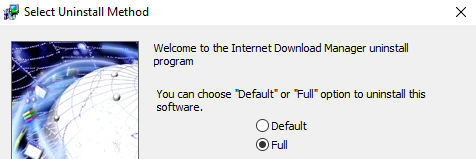
- Download and install the latest IDM. Close the IDM if it auto starts (check the hidden items too in the taskbar).
- Download and unzip Ali.Dbg patcher (e.g. IDM 6.4x Patch – v19.7 by Ali.Dbg).
Use Nanazip to unzip the file if windows explorer can't unzip the file.
- Double click on
IDM_6.xx_Crack_vX.exeto open the patcher.
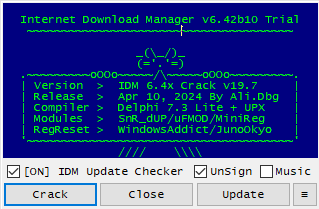
- Click Crack. When it's done patching, it will show "OK>Reboot". Then close the patcher.
- Reboot your PC and you should be good. You can check it in
Internet Download Manager > Help > About IDM
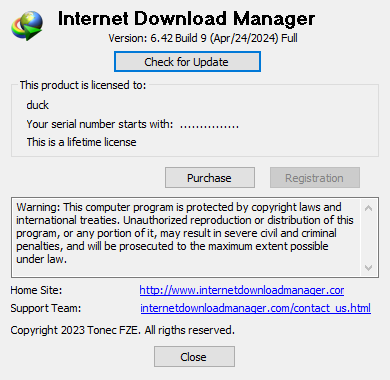
Updating
If you update, you will have to crack it again. You don't have to reinstall IDM. Just run the patcher after u done updating IDM.
Alternate methods
If you don't like the Ali.dbg patcher, you can try these - IDM trial reset by J2TEAM - LRepacks - Other download managers
-> Guide by Duck <-